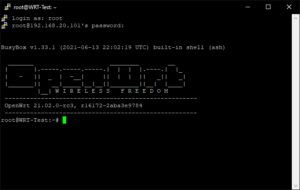To flash OpenWRT, all we need is a version of it that is compatible with the device. A list of supported devices and the current release build for it is linked here.
By flashing OpenWRT you will be overwriting the original firmware of the device and it will be running an operating system that gives access to many different options and configurations you wouldn’t otherwise have. For example, enhanced security and encryption protocols, as well as custom packages such as Zabbix (which will be installed and configured once the flashing is complete).
Download the build and start up your networking device. You router will have a built-in function for flashing firmware upgrades manually.
Search through the settings and find the firmware upgrade option. Browse for the file you downloaded and submit changes. It will run through its flashing process and will reboot, this time running on the OpenWRT platform.
It can be accessed from the web GUI or via SSH. (By default “root” is the user and there is no password)